| Oracle9i SQL Reference Release 2 (9.2) Part Number A96540-02 |
|
|
View PDF |
| Oracle9i SQL Reference Release 2 (9.2) Part Number A96540-02 |
|
|
View PDF |
Use the allocate_extent_clause clause to explicitly allocate a new extent for a database object.
Explicitly allocating an extent with this clause does not change the values of the NEXT and PCTINCREASE storage parameters, so does not affect the size of the next extent to be allocated implicitly by Oracle.
| See Also:
|
You can allocate an extent in the following SQL statements:
ALTER CLUSTER (see ALTER CLUSTER)ALTER INDEX: to allocate an extent to the index, an index partition, or an index subpartition (see ALTER INDEX)ALTER MATERIALIZED VIEW: to allocate an extent to the materialized view, one of its partitions or subpartitions, or the overflow segment of an index-organized materialized view (see ALTER MATERIALIZED VIEW)ALTER MATERIALIZED VIEW LOG (see ALTER MATERIALIZED VIEW LOG)ALTER TABLE: to allocate an extent to the table, a table partition, a table subpartition, the mapping table of an index-organized table, the overflow segment of an index-organized table, or a LOB storage segment (see ALTER TABLE)allocate_extent_clause::=
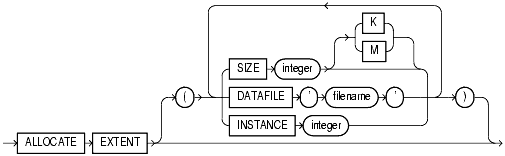
This section describes the parameters of the allocate_extent_clause. For additional information, refer to the SQL statement in which you set or reset these parameters for a particular database object.
|
Note: You cannot specify the |
Specify the size of the extent in bytes. Use K or M to specify the extent size in kilobytes or megabytes.
For a table, index, materialized view, or materialized view log, if you omit SIZE, then Oracle determines the size based on the values of the storage parameters of the object. However, for a cluster, Oracle does not evaluate the cluster's storage parameters, so you must specify SIZE if you do not want Oracle to use a default value.
Specify one of the datafiles in the tablespace of the table, cluster, index, materialized view, or materialized view log to contain the new extent. If you omit DATAFILE, then Oracle chooses the datafile.
Use this parameter only if you are using Oracle with Real Application Clusters.
Specifying INSTANCE integer makes the new extent available to the freelist group associated with the specified instance. If the instance number exceeds the maximum number of freelist groups, then Oracle divides the specified number by the maximum number and uses the remainder to identify the freelist group to be used. An instance is identified by the value of its initialization parameter INSTANCE_NUMBER.
If you omit this parameter, then the space is allocated to the table, cluster, index, materialized view, or materialized view log but is not drawn from any particular freelist group. Instead, Oracle uses the master freelist and allocates space as needed.
| See Also:
Oracle9i Real Application Clusters Administration for more information on setting the |