Release 2 (9.2)
Part Number A96629-01
Home |
Book List |
Contents |
Index |
 Master Index |
 Feedback |
| Oracle9i Data Guard Broker Release 2 (9.2) Part Number A96629-01 |
|
This chapter describes managing the states and properties that are specific to the database resource object in the following sections:
A database resource object is at the lowest level in the hierarchy of objects managed by the broker. A database resource object corresponds to a primary or standby database instance. The broker uses this object to manage and monitor the state of a single database.
The broker can distinguish between a physical and a logical standby database, and configures a physical standby site object and database resource object in a broker configuration, or a logical standby site and database resource object. These logical objects are configured with states, properties, and dependency relationships that are appropriate for their standby types.
The state of a database resource is dependent upon the state of the site on which the resource resides. For example, if a site is in an offline state, the database that is dependent on the site must also be in an offline state.
When a site is in an online state and enabled, its database resource object can be in either an offline or an online state.
When you first create and enable a configuration with the broker, the default state for database resources is online. Before setting the state to offline, you should carefully consider whether or not the interruption in access to data and the computing resources is necessary. The following list describes the actions the broker takes when you set a database resource to the offline state:
When you set the state of a primary or standby (logical or physical) database to offline, the broker automatically shuts down the database first and then restarts it (nomount).
When the broker first starts a database resource in the online state, the database resource is started in one of several substates. For example:
Table 4-1 describes all of the primary and standby database resource online states and substates. The first two columns of the table show the substate name if you are using Data Guard Manager and the corresponding name if you are using the CLI.
Figure 4-1 graphically shows the online states and substates that were described in Table 4-1. The double arrows indicate that you can transition from one state to any other state.
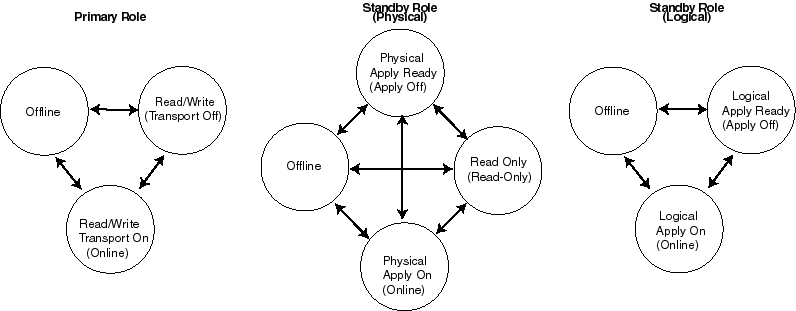
Text description of the illustration transitn.gif
Figure 4-1 shows that the primary and standby databases can be in an offline state or, when online, can be in one of several substates:
For a primary database, the transition from any online state to an offline state includes shutting down and restarting the primary database in nomount mode.
When a logical standby database is taken offline, it is shut down and restarted as is done for the primary database.
The physical standby database cannot have any user sessions connected when changing from the read-only state to any other state. The state change will fail and return the ORA-16727 error corresponding to the ORA-1093 error. You can resolve this error by performing the following steps:
If you see the ORA-1093 message in the alert log, it is likely that there are additional user sessions connected to the standby database that is in a read-only state.
V$SESSION view (specify the SELECT OSUSER, PROGRAM, TYPE statement) to see all active sessions.V$SESSION view other than your current broker (Data Guard Manager or command-line interface) session, ask the read-only users to disconnect before you perform the state transition.With the CLI, you can use the ALTER RESOURCE command to explicitly change the state of a database resource. For example, the ALTER RESOURCE command in the following example changes the state of the Sales_db resource to read/write.
DGMGRL> ALTER RESOURCE 'Sales_db' ON SITE 'Boston' SET STATE='read-write'; Succeeded.
| See Also:
Chapter 7 for complete information about the |
The broker manages database initialization parameter values as database resource properties and stores them in the Data Guard configuration file.
There are two types of properties: configurable and monitorable:
Monitorable properties allow you to view information related to database resources, but you cannot change the value of these properties. These properties can be very helpful when you are trying to diagnose problems in the broker configuration. For example, view the InconsistentLogXptProps property to determine where there is a discrepancy for log transport services properties whose values are inconsistent between the Data Guard configuration file and the actual value currently used by the database. You can view all of the monitorable properties using CLI SHOW commands. Data Guard Manager displays the information obtained from these properties on the Properties page.
The following monitorable properties can be seen only when you are using the CLI and the database resource is enabled:
|
|
(Inconsistent Log Transport Properties) |
|
|
(Inconsistent Database Properties) |
The following monitorable properties can be seen only when the database resource is enabled and in an online state in the CLI, except for the LsbySkipTable and the LsbySkipTxnTable properties, which also can be seen in Data Guard Manager:
| See Also:
Chapter 8 for more information about the database resource monitorable properties. |
Configurable properties affect the operation or configuration of the database resource objects. When you use the CLI or Data Guard Manager to create a primary site and import existing standby sites into a new broker configuration, the property values are imported from the database settings. Later, you can update many property values when the database is either disabled or enabled.
The following configurable properties are listed according to whether the property controls initialization parameters, log transport services, or log apply services.
ArchiveLagTarget
DbFileNameConvert
LogArchiveFormat
LogArchiveMaxProcesses
LogArchiveMinSucceedDest
LogArchiveTrace
LogFileNameConvert
StandbyArchiveDest
StandbyFileManagement
Alternate
AsyncBlocks
Binding
DelayMins
Dependency
LogShipping
LogXptMode
MaxFailure
ReopenSecs
| See Also:
Section 4.3.2.4 for information about controlling the log transport services protection mode with the LogXptMode property |
The following properties control log apply services for physical standby databases:
ApplyNext
ApplyNoDelay
ApplyParallel
The following properties control SQL apply services for logical standby databases:
LsbyASkipCfgPr
LsbyDSkipCfgPr
LsbyASkipErrorCfgPr
LsbyDSkipErrorCfgPr
LsbyASkipTxnCfgPr
LsbyDSkipTxnCfgPr
LsbyMaxEventsRecorded
LsbyMaxServers
LsbyMaxSga
LsbyRecordAppliedDdl
LsbyRecordSkipDdl
LsbyRecordSkipErrors
LsbyTxnConsistency
| See Also:
Chapter 8 for reference information for all of the database resource properties |
When the configuration is enabled, the broker keeps the database property values in the Data Guard configuration file consistent with the values being used in the database. For initialization parameter-related properties, the broker maintains the consistency between the value in the Data Guard configuration file, the current database value, and the initialization parameter value in the server parameter file (SPFILE), as follows:
Even when the configuration is disabled, you can update database property values through the broker. The broker retains the property settings (without validating the values) and updates the database initialization parameters in the SPFILE and the in-memory settings the next time you enable the broker configuration.
|
Note: Although you can change a property whether the configuration is enabled or disabled, the change does not take effect on the database unless the configuration is enabled. |
If you do not explicitly set property values, the broker uses a default value for the database properties. For example, if you created a new standby database without specifying a log transport mode, the broker sets the LogXptMode property to ARCH, for physical standby databases and to ASYNC for logical standby databases.
All of the properties are present for all of the databases that are a part of a broker configuration--the values for individual databases can be different. Some subset of properties and associated values are used only when the database is a standby database, while others are used when the database is a primary database.
Therefore, prior to performing a switchover operation, consider setting properties on the standby database to prepare it for a future transition to the primary role. Similarly, you should set properties on the primary database to prepare it for a future transition to the standby role.
If you set properties related to log transport services, such as the Alternate, AsyncBlocks, Binding, DelayMins, Dependency, LogShipping, LogXptMode, MaxFailure, or ReopenSecs properties on a standby database, the values that you set will persist through role changes during switchover or failover operations. Also:
LOG_ARCHIVE_DEST_n and LOG_ARCHIVE_DEST_STATE_n initialization parameters.Section 2.9 described how the broker handles data protection modes. As a part of the overall configuration protection mode, you must ensure that the log transport services are also properly set up for the data protection mode that you have chosen.
You use the LogXptMode property to set the SYNC, ASYNC, or ARCH mode for log transport services. Table 4-2 shows the protection modes, the corresponding log transport mode, and the SQL statement that corresponds to the protection mode that you have chosen.
| Protection Mode | Log Transport Services | Equivalent to . . . . |
|---|---|---|
|
MAXPROTECTIONFoot 1 |
SYNC |
ALTER DATABASE SET STANDBY TO MAXIMIZE PROTECTION |
|
MAXAVAILABILITY |
SYNC |
ALTER DATABASE SET STANDBY TO MAXIMIZE AVAILABILITY |
|
MAXPERFORMANCE |
ASYNC or ARCH |
ALTER DATABASE SET STANDBY TO MAXIMIZE PERFORMANCE |
| 1 The MAXPROTECTION mode requires physical standby database and standby redo logs. This mode is not supported by logical standby databases. |
The values for the LogXptMode property are described in the following list:
Configures the log transport services for this standby database using the LGWR, SYNC, and AFFIRM settings. If this is a physical standby database, standby redo logs are required. If this is a logical standby database, standby redo logs are not required because logical standby databases do not use them. This mode is required for the maximum protection or maximum availability data protection modes. This log transport mode provides the highest grade of data protection to the primary database, but also incurs the highest performance impact.
Configures the log transport services for this standby database using the LGWR, ASYNC, and NOAFFIRM settings. If this is a physical standby database, standby redo logs are required. If this is a logical standby database, standby redo logs are not required because logical standby databases do not use them. This log transport mode provides a moderate grade of data protection to the primary database, and low performance impact.
Configures the log transport services for this standby database using the ARCH setting. Standby redo logs are not required. This log transport mode provides the lowest grade of data protection to the primary database, and the lowest performance impact.
|
 Copyright © 2000, 2002 Oracle Corporation. All Rights Reserved. |
|