Release 2 (9.2)
Part Number A96652-01
Home |
Book List |
Contents |
Index |
 Master Index |
 Feedback |
| Oracle9i Database Utilities Release 2 (9.2) Part Number A96652-01 |
|
DBVERIFY is an external command-line utility that performs a physical data structure integrity check on an offline database. It can be used against backup files and online files (or pieces of files). You use DBVERIFY primarily when you need to ensure that a backup database (or datafile) is valid before it is restored or as a diagnostic aid when you have encountered data corruption problems.
Because DBVERIFY can be run against an offline database, integrity checks are significantly faster.
DBVERIFY checks are limited to cache-managed blocks (that is, data blocks). Because DBVERIFY is only for use with datafiles, it will not work against control files or redo logs.
There are two command-line interfaces to DBVERIFY. With the first interface, you specify disk blocks of a single datafile for checking. With the second interface, you specify a segment for checking. The following sections provide descriptions of these interfaces:
In this mode, DBVERIFY scans one or more disk blocks of a single datafile and performs page checks.
The syntax for DBVERIFY when you want to validate disk blocks of a single datafile is as follows:
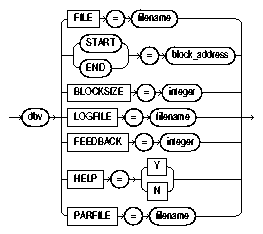
Text description of the illustration dbv.gif
Descriptions of the parameters are as follows:
The following example shows a sample use of the command-line interface to this mode of DBVERIFY.
% dbv FILE=t_db1.dbf FEEDBACK=100
The following example is sample output of verification for the file t_db1.dbf. The feedback parameter has been given the value 100 to display one period (.) for every 100 pages processed:
% dbv FILE=t_db1.dbf FEEDBACK=100 DBVERIFY: Release 9.2.0.1.0 - Production on Wed Feb 27 13:55:26 2002 (c) Copyright 2002 Oracle Corporation. All rights reserved. DBVERIFY - Verification starting : FILE = t_db1.dbf ................................................................................ DBVERIFY - Verification complete Total Pages Examined : 9216 Total Pages Processed (Data) : 2044 Total Pages Failing (Data) : 0 Total Pages Processed (Index): 733 Total Pages Failing (Index): 0 Total Pages Empty : 5686 Total Pages Marked Corrupt : 0 Total Pages Influx : 0
Notes:
In this mode, DBVERIFY allows you to specify a table segment or index segment for verification. It checks to make sure that a row chain pointer is within the segment being verified.
This mode requires that you specify a segment (data or index) to be validated. It also requires that you log on to the database with SYSDBA privileges, because information about the segment must be retrieved from the database.
During this mode, the segment is locked. If the specified segment is an index, the parent table is locked. Note that some indexes, such as IOTs, do not have parent tables.
The syntax for DBVERIFY when you want to validate a segment is as follows:
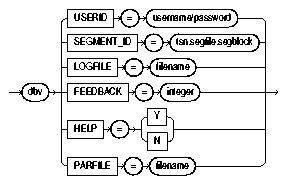
Text description of the illustration dbv2.gif
Descriptions of the parameters are as follows:
The following example shows a sample use of the command-line interface to this mode of DBVERIFY.
dbv USERID=username/passwordSEGMENT_ID=tsn.segfile.segblock
|
 Copyright © 1996, 2002 Oracle Corporation. All Rights Reserved. |
|